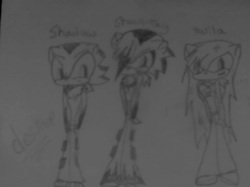TwilaTheHedgehog Desktops
How to get as desktop.( Macs) How to get as desktop.( Dell)
1. right-click on picture of choice. 1. right-click on picture of choice
2.click "use image as desktop picture" 2. click "save picture as" then choose name for it and save.
3. DONE! :D 3. go to "libraries" on bottom bar of computer screen.
4. find the file it is saved in. find the picture.
5. right-click on picture and click " set as desktop background"
6. DONE! :D
1. right-click on picture of choice. 1. right-click on picture of choice
2.click "use image as desktop picture" 2. click "save picture as" then choose name for it and save.
3. DONE! :D 3. go to "libraries" on bottom bar of computer screen.
4. find the file it is saved in. find the picture.
5. right-click on picture and click " set as desktop background"
6. DONE! :D